Quantity Takeoff – Directly from Your PDFs
Planmetry lets you measure lengths, areas, volumes, and items straight from your drawings. No installations, no paper copies—just instant, reliable results in your browser, wherever you work. Measuring and calculating lengths, areas, cubes and objects has never been easier. Everything works directly from PDF file.
Planmetry is currently in BETA phase. You can start using it now.