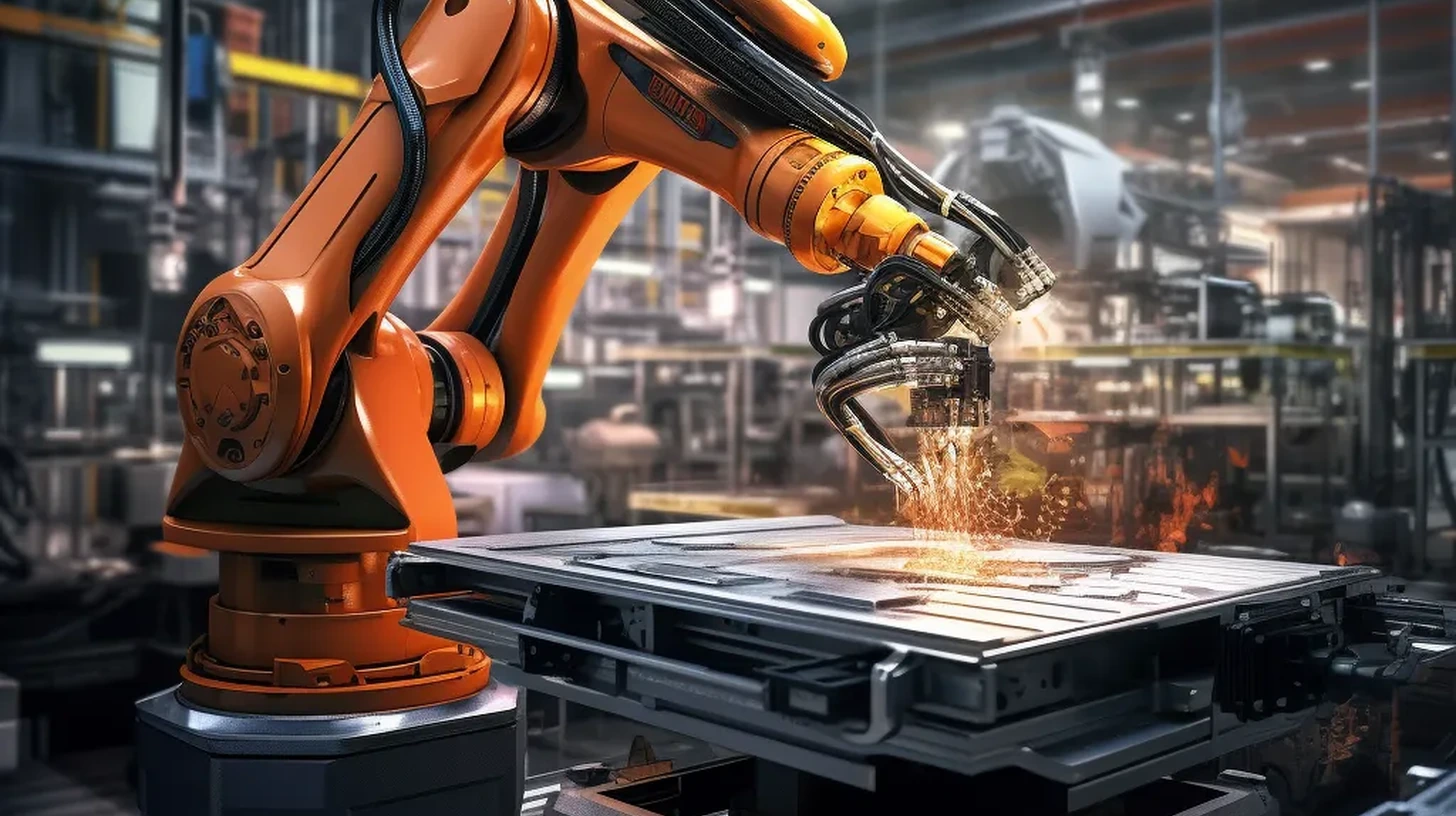Check out the latest features (BETA)
This page presents the main features of the Planmetry application. The software is under active development and new features are released regularly.
New: automatic scale detection (AI), automatic object recognition (AI), wall surface area measurement, and a set of productivity improvements (summary view, naming, color-coding, visibility controls, tool reuse)